Microsoft Office and Google Workspace are two leading productivity suites with distinct features. Microsoft Office is renowned for its robust desktop applications like Word, Excel, and PowerPoint, offering extensive offline functionality and advanced features. Google Workspace, on the other hand, excels in real-time collaboration and cloud-based services, with applications like Docs, Sheets, and Slides. Microsoft Office is typically favored by businesses requiring comprehensive tools and offline access, whereas Google Workspace is popular for its seamless online collaboration and integration with other Google services. Both suites offer subscription-based models and continue to innovate to meet diverse user needs.
Microsoft Office
Pros:
- Feature-Rich Applications: Microsoft Office includes highly feature-rich applications like Word, Excel, PowerPoint, and Outlook, which are industry standards and offer advanced functionalities.
- Offline Access: Office applications are installed on your computer, allowing full functionality without an internet connection.
- Advanced Spreadsheet and Data Analysis: Excel is renowned for its advanced data analysis capabilities, including complex formulas, pivot tables, and extensive charting options.
- Professional Templates and Designs: Office offers a wide range of professional templates and design tools, particularly useful for creating polished documents and presentations.
- Integration with Windows: Seamless integration with Windows OS and other Microsoft services like OneDrive, SharePoint, and Microsoft Teams.
Cons:
- Cost: Microsoft Office can be more expensive, with subscription plans and standalone licenses often costing more than Google Workspace.
- Learning Curve: The extensive features and options can be overwhelming for new users, requiring time and training to master.
- Collaboration: While Microsoft has improved its collaboration tools, they are often considered less intuitive and seamless compared to Google’s offerings.
Google Workspace
Pros:
- Real-Time Collaboration: Google Workspace excels in real-time collaboration, allowing multiple users to work on the same document simultaneously with ease.
- Cloud-Based: Being cloud-based, Google Workspace applications (Docs, Sheets, Slides, etc.) can be accessed from any device with an internet connection, ensuring data is always up-to-date.
- Ease of Use: Google Workspace applications are generally simpler and more intuitive, making them easy to learn and use.
- Integration with Google Services: Seamless integration with other Google services like Google Drive, Gmail, Google Meet, and Google Calendar.
- Cost-Effective: Google Workspace is often more affordable, especially for businesses and educational institutions, with various pricing tiers to suit different needs.
Cons:
- Offline Access: Limited offline functionality compared to Microsoft Office, though some offline features are available with prior setup.
- Less Feature-Rich: Google’s applications, while powerful, are generally less feature-rich than their Microsoft Office counterparts, which can be a limitation for advanced users.
- Privacy Concerns: As a cloud-based service, Google Workspace stores data on Google’s servers, which may raise privacy and security concerns for some users.
Benefits of One Over the Other
Microsoft Office Over Google Workspace:
- Advanced Features: Microsoft Office applications, particularly Excel and Word, offer more advanced features and tools for professional and complex tasks.
- Offline Access: Full functionality without the need for an internet connection, ideal for users who frequently work offline or in areas with unreliable internet.
- Professional Templates and Design Tools: More robust design and formatting options for creating high-quality documents and presentations.
Google Workspace Over Microsoft Office:
- Real-Time Collaboration: Superior real-time collaboration tools make it easy for teams to work together simultaneously, regardless of location.
- Cloud-Based Accessibility: Easily access documents from any device with an internet connection, ensuring work is always accessible and up-to-date.
- Cost-Effectiveness: Generally more affordable, with flexible pricing options for different types of users, including businesses and educational institutions.
Summary
Choosing between Microsoft Office and Google Workspace depends on your specific needs, preferences, and work habits:
For Advanced Features and Offline Access: Microsoft Office is the better choice if you need advanced functionalities, especially for tasks like complex data analysis and professional document creation, and if you often work offline.
For Collaboration and Cloud Accessibility: Google Workspace is ideal if you prioritize real-time collaboration, ease of use, and the flexibility of accessing your work from any device with an internet connection. It’s also a more cost-effective option for many users.









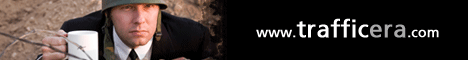





No comments:
Post a Comment