The MacBook Air M2 and Dell XPS 13 are both highly regarded laptops, each offering unique strengths tailored to different user preferences. The MacBook Air M2 is likely to continue Apple's tradition of sleek design, lightweight construction, and integration within the Apple ecosystem, making it appealing to users who value seamless connectivity with other Apple devices and robust software optimization. On the other hand, the Dell XPS 13 is renowned for its stunning InfinityEdge display, exceptional build quality, and a wider range of customization options, including different processor choices and configurations, catering to users who prioritize versatility and performance flexibility in a Windows environment. Both laptops are expected to offer powerful performance, ample battery life, and premium build materials, but the choice between them often comes down to the preferred operating system, specific feature requirements (like display quality or port selection), and personal brand loyalty or ecosystem integration preferences.
MacBook Air M2
Pros:
- Design and Build Quality: Apple's MacBook Air is known for its sleek design, premium aluminum build, and lightweight form factor.
- Retina Display: Offers a high-resolution Retina display with True Tone technology, providing sharp visuals and accurate colors.
- Silent Operation: The MacBook Air is fanless and operates silently, making it ideal for quiet environments.
- Apple Ecosystem Integration: Seamless integration with other Apple devices and services, such as iCloud, iPhone, iPad, and Apple Watch.
- Battery Life: Generally provides excellent battery life, with up to 15 hours of wireless web browsing (battery life varies with use and configuration).
- Performance: Expected to feature Apple's M2 chip, offering improved performance and efficiency over previous generations.
Cons:
- Price: MacBook Air tends to be more expensive compared to similarly configured Windows laptops, especially considering Apple's premium pricing.
- Limited Ports: Typically comes with limited ports, often only USB-C/Thunderbolt ports, requiring adapters for some peripherals.
- Software and Compatibility: While macOS is user-friendly, compatibility with certain software and peripherals may require additional steps or software.
Dell XPS 13
Pros:
- Display: The XPS 13 features a stunning InfinityEdge display with ultra-thin bezels, available in high-resolution options including 4K UHD.
- Build Quality: Premium build quality with a combination of aluminum and carbon fiber materials, offering durability and a premium feel.
- Performance: Powered by Intel Core processors (up to i7), providing strong performance for multitasking and demanding applications.
- Ports: Offers a good selection of ports, including USB-C with Thunderbolt, USB-A, and sometimes an SD card slot, reducing the need for dongles.
- Battery Life: Provides solid battery life, typically around 10-12 hours depending on configuration and use.
- Customization Options: Dell often offers a range of configuration options, allowing users to choose specifications that fit their needs and budget.
Cons:
- Fan Noise: Depending on configuration and workload, the XPS 13 may produce fan noise under heavy load.
- Windows Ecosystem: While Windows 10/11 is versatile, some users may prefer macOS or find certain aspects of Windows less intuitive.
- Build Variability: While generally well-built, some users have reported quality control issues such as coil whine or screen flickering in certain models.
Benefits of One Over the Other
MacBook Air M2 Over Dell XPS 13:
- Design and Build Quality: The MacBook Air offers a premium design with a lightweight form factor and excellent build quality.
- Silent Operation: Fanless design ensures silent operation, which can be beneficial in quiet environments.
- Apple Ecosystem: Seamless integration with other Apple devices and services, appealing for users heavily invested in the Apple ecosystem.
Dell XPS 13 Over MacBook Air M2:
- Display Options: Offers higher-resolution display options, including 4K UHD, with Dell's InfinityEdge display design.
- Performance: Configurable with high-performance Intel Core processors, suitable for demanding tasks and multitasking.
- Port Selection: Provides a better variety of ports, reducing the need for adapters and offering more connectivity options out of the box.
Summary
Choosing between the MacBook Air M2 and the Dell XPS 13 depends on your specific needs and preferences:
For macOS and Apple Ecosystem: The MacBook Air M2 is ideal if you prefer macOS, value seamless integration with other Apple devices, and prioritize design and silent operation.
For Windows and High-Resolution Display: The Dell XPS 13 is a strong choice if you prefer Windows, need a high-resolution display, value performance, and appreciate a wider range of connectivity options.









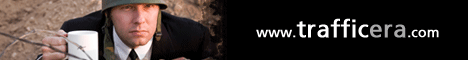





No comments:
Post a Comment